Should you activate LinkedIn creator mode?
In March 2021, LinkedIn launched a brand-new profile setting: creator mode.
What is LinkedIn creator mode?
Creator mode is a setting that can be used on all LinkedIn profiles. It is not available for company pages.Once activated, creator mode allows users to access a range of exclusive tools and features: publish new types of content, boost your reach and build your reputation.
As long as you have an effective LinkedIn content creation strategy (and dedicate enough time to it), the tool therefore promises to help you reach your reputation and influence goals faster.
So, let's take a closer look at the features and tools you gain access to once you turn on creator mode.
The features of LinkedIn creator mode
Swap "Connect" for "Follow"
The first change that you'll see on a LinkedIn profile with creator mode activated is the "Connect" button replaced with "Follow". It might seem trivial, but this feature enables you to gain followers instead of classic connections.You may not realise, but your LinkedIn network is actually limited to 30,000 connections. However, the number of followers you can have is unlimited. If your network is nearing its maximum number of connections, activating creator mode will therefore enable you to keep growing your audience.
However, there are several differences between followers and connections that you need to consider:
- Followers will see your content in their newsfeed, but you won't see theirs, unlike a normal LinkedIn connection.
- Because you aren't connected with your subscribers, you won't be able to contact them via private message.
Add 5 hashtags to showcase what you do
LinkedIn creator mode also allows you to add up to 5 hashtags to your profile. These tell users visiting your profile what topics you primarily post about. For example, you could add #digitalmarketing, #btob or even #training if these subjects are relevant to what you do.These 5 hashtags are displayed at the very top of your LinkedIn profile so they're one of the first things other users see. However, they are not clickable: their role is to simply present a brief overview of the type of content you post or your area of work.
Make your profile more attractive
As well as the "Follow" button and the 5 hashtags, creator mode also modifies the whole way your LinkedIn profile is organised, and for the better, don't worry.The Features and Activity sections are moved to appear higher up on your profile, whilst the About and Experience sections are now displayed towards the bottom.
The Activity section is also larger to accommodate 6 posts rather than the current 4, and no longer includes your likes and comments. Only your latest posts and the number of interactions they've generated are displayed.
In a nutshell, turning on LinkedIn creator mode therefore reorders your entire profile to better showcase your content.
Send LinkedIn newsletters
In addition to changes to your profile, creator mode also enables you to access a range of new features, such as creating newsletters.This new type of content can be hugely beneficial in boosting your engagement and visibility, whilst above all helping you to acquire more prospective clients.
To find out more about this feature, have a read of our article on LinkedIn newsletters, in which we explain how to create a LinkedIn newsletter and what the advantages are.
Access LinkedIn Live
Finally, activating creator mode also gives you access to the LinkedIn Live feature. Not only is this type of live content hugely popular amongst users, but it's also one of the most effective on LinkedIn.According to figures provided by LinkedIn, Live videos get on average 7 times more reactions and 24 more comments than classic videos: definitely something to start using on your page.
We've already published several articles on LinkedIn Live, in which we provide a step-by-step explanation of how to launch your first LinkedIn Live and also how to boost your LinkedIn Live with Live Events.
How do you turn on LinkedIn creator mode?
You now know all the features that you could unlock with LinkedIn creator mode, and you've seen what benefits you could have access to.So, here's how to activate it:
- Go to your LinkedIn profile
- Navigate to your dashboard
- Click on "Creator mode", which will be marked as "off"
- A preview of your profile will appear. Click "Next"
- Add the 5 hashtags you want to display on your profile
- Click "Done".
To go even further and gain even more visibility on LinkedIn, keep an eye on your Social Selling Index to improve your profile.
Linkedin Tips
What type of content is engaging on LinkedIn?
Entrepreneur Justin Welsh recently presented his vision what kind of content generates engagement on LinkedIn. According to him, there are 4 main approaches you should be prioritising if you want to capture attention on your personal page.
LinkedIn’s top 10 tips on improving your company page
At the end of February, LinkedIn released a publication entitled Recharge Your Marketing 2022: a collection of advice and interviews with experts on how marketing specialists can get the most out of the professional platform.



Suivez-nous
|